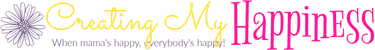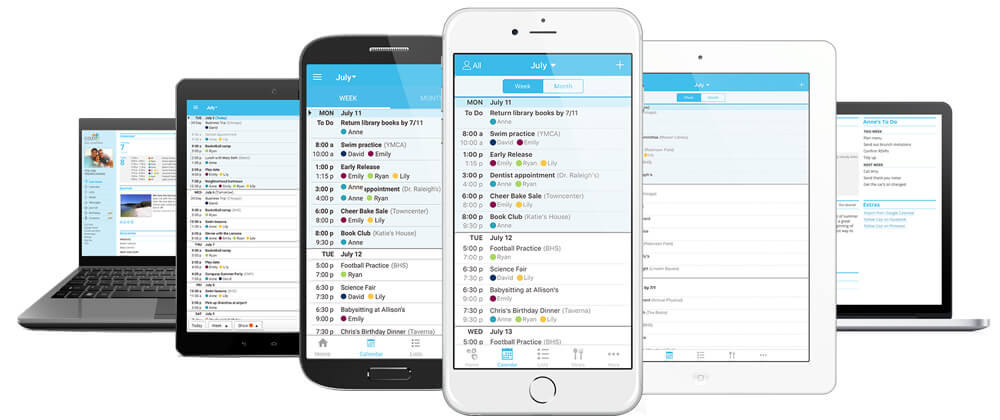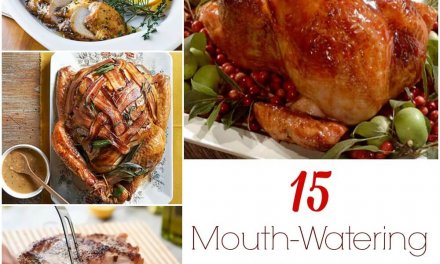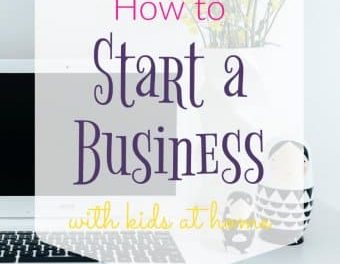Can you imagine being a parent before computers, the internet, and smart phones? There’s part of me that thinks it would have been much simpler… and part of me that shudders to think what I would do with a fussy 5-year-old 10 minutes into a trip to the grocery store.
Now that we have all this fabulous technology, are we really getting the most out of it? I’m constantly on the hunt for ways to make my life easier, and these apps are absolutely must-have for me. And the best part? They’re free! Some have premium upgrades, but I’ll be totally honest and say I’ve never seen a need for them.
Evernote – Make note of all your brilliant ideas and keep them safe with this smart phone notepad app. Clip webpages for future reference, share and discuss your notes, and make task lists. The voice recorder function makes note taking even easier! Get the app here.
Waze – Helpful even if you know where you’re going, Waze will always find the fastest way to get there. Users update the maps with traffic jams, construction, and even speed traps. You can also follow other users to time out your arrival, and find the cheapest gas! Get the app here.
Cozi – The answer to all you organizational needs. Cozi is a calendar, grocery list, and to-do list. Each family member can log in and add their own events, which are color coded, or items to the shopping list. And because you can access Cozi from any device, it’s amazingly convenient. Get the app here.
Mint – Track spending, set budgets, and make financial goals with this financial app from Quicken. Mint allows you to connect all your accounts for a complete picture of your finances. Easily add and categorize transactions as you go. Get the app here.
Life360 – This comprehensive app allows families to coordinate schedules, dinner plans, carpools, and more. It’s GPS enabled to give you peace of mind, especially with young drivers in the family. There’s a messaging feature, group chat, and you can customize who gets to see what info with the circles feature. Get the app here.