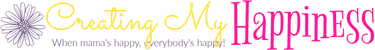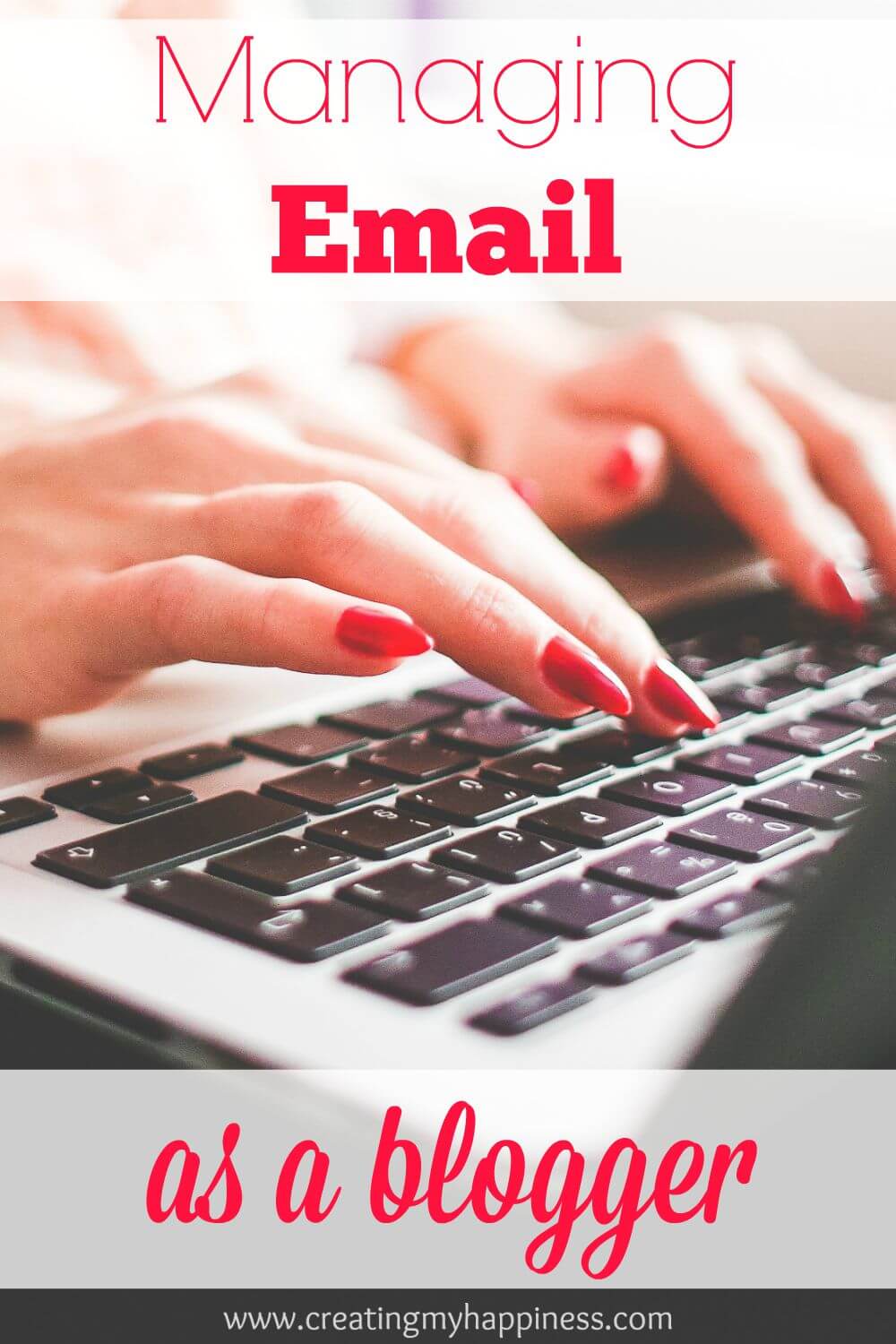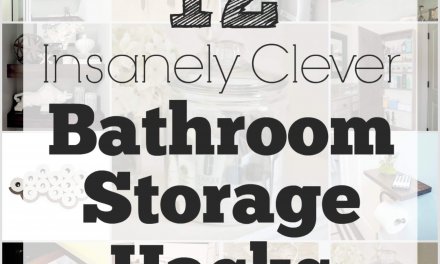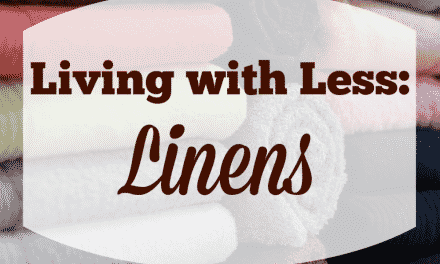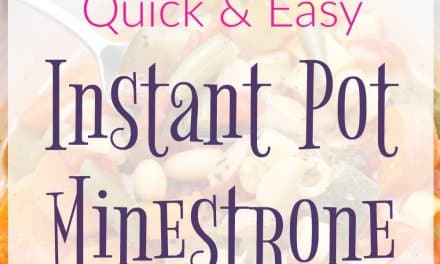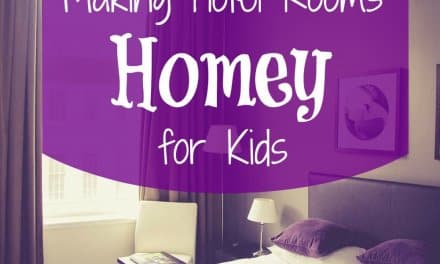As a blogger, the amount of email that comes in can be overwhelming. Between all the subscriptions to blogs of your friends, mentors, and bloggers you want to be like, affiliate network notifications, and sponsored post opportunities, you could literally spend all day just reading and responding to e-mail. And that doesn’t even get into notifications about your own blog from Facebook, Twitter, Pinterest, and blog comments!
The trouble is that if you let it, e-mail will take up so much of your time you won’t actually have any left over to write your blog!
So how do you manage it all? There are lots of ways to do it, they just take discipline and some grit to get done.
Unsubscribe. If you’re like me you’ve probably signed up for lots of mailing lists over the years. Most likely you delete most of these emails before you even open them. Instead of spending precious time every day deleting unwanted emails, take an extra minute to unsubscribe. I do this every few months as I notice those pesky emails building up again.
Filter. One of the biggest time sucks are all the emails from affiliate programs. I get dozens of emails each week from affiliate companies letting me know of their current sales. I don’t update my ads daily, so these emails really just clog up my inbox. At the same time, I don’t want to miss something important, so I set up a filter. I have a folder for each affiliate and their emails are automatically sent there.
Schedule. With all the technology available to us we are notified of new messages in multiple ways. It gives the illusion of urgency when really, 99.9% of emails are routine, non-time-sensitive messages. Instead of responding to every email as it comes in, give yourself a block of time to deal with them all at once. I generally give myself 15-20 minutes 3 times a day, and that’s more than enough.
Outsource. If you’re able, hiring an assistant, virtual or personal, is a good way to take some of those menial tasks off your to do list. He or she can deal with sorting and filing, even responding to routine messages, and just notify you when some thing requires your personal attention.
The first time I cleared out my inbox I felt like I was going through the stages of grief. And the next day I was convinced something was wrong with my e-mail because my computer wasn’t dinging every 15 seconds. But it saved me so much time and energy, it was totally worth it.
What are your tips for managing your e-mail? Share in the comments.